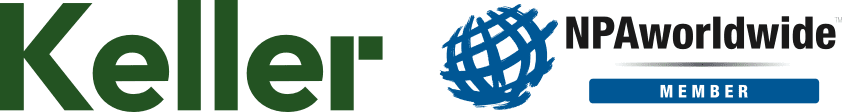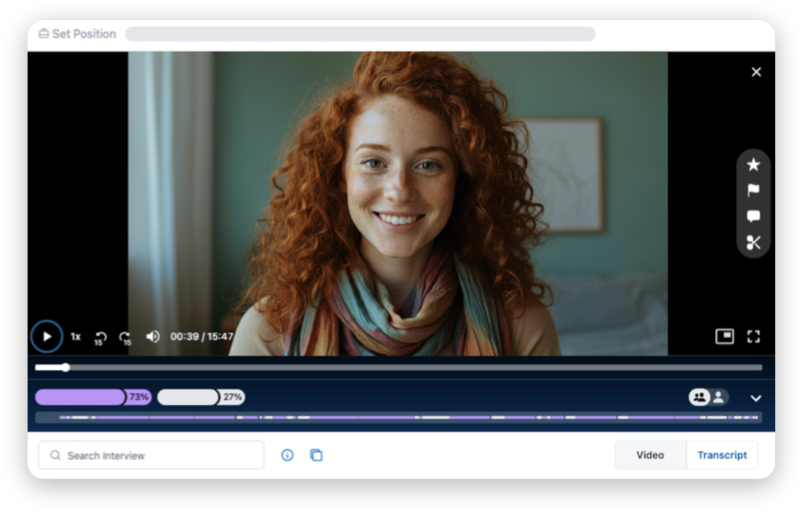Creating a Payslip Online: Why and How?
Global digitalization has meant a general shift away from physical paperwork throughout the past few decades. Even payslips can now be generated online.
The convenience offered by modern technology has led many companies to use specialized salary slip generator software to store and generate payslips, as opposed to creating each one individually.
For this purpose, we have compiled a list of important elements that can be included in a payslip created by an online salary slip generator. This article might also help you to establish what features you should be looking for when searching for payroll software.

What is a payslip?
A payslip is a document provided to each employee who received a salary as proof of payment for their work. The document shows the total salary earned by the employee, less deductions for things like tax. Payslips may also list other things, including reimbursements for personal work expenses, retirement contributions, and the amount of leave owed or used.
Who should create payslips?
Because the employee is the party that receives the document, it is traditionally the employer who is responsible for creating the document. The employer also ensures that it is created and distributed to the employee.

What should an employer include when they create a payslip?
There are some components to a payslip that must be included. However, the list will vary depending on the country your business is based in.
Income
This refers to your earnings – money that you make. Gross pay is the blanket payment that the company agrees to make to you, before deductions. Net pay refers to what you actually get out of your salary after deductions.
Miscellaneous Allowances
These are uncategorized allowances that an employer might pay. They can be related to health insurance, travel, leave, or phone allowances, etc. It is best for a business to also include this kind of information on the document.
Performance and Special Allowances
These are usually incentives to reward and encourage excellent performance.
Housing Allowance
This does not always apply and may not be offered by all businesses. It can take the form of a home that is provided by the business, an allowance on top of your basic pay that is provided for housing purposes, or an allowance that helps you to pay rent.
Dearness Allowance
This is usually only paid to government employees and is a percentage of pay that allows for inflation.
Basic Salary
This usually refers to your net pay, after deductions have been made. However, it is important that a payslip also indicate the gross pay amount and that clear differentiation is made between the two.
Deductions
This refers to an expense that the employee incurs. They are deducted from the gross pay. Deductions indicated on a pay stub will help employees calculate how much tax they owe.
Tax
There are several kinds of tax that can be deducted from your salary, and this should be indicated on a payslip along with the tax code and tax period.
Employee Provident Fund
This is a kind of tax deduction that needs to be indicated on the salary slip and contributes to your retirement funds. Additionally, some countries also require UIF (Unemployment and Incident Fund) payments to be deducted from your gross pay.
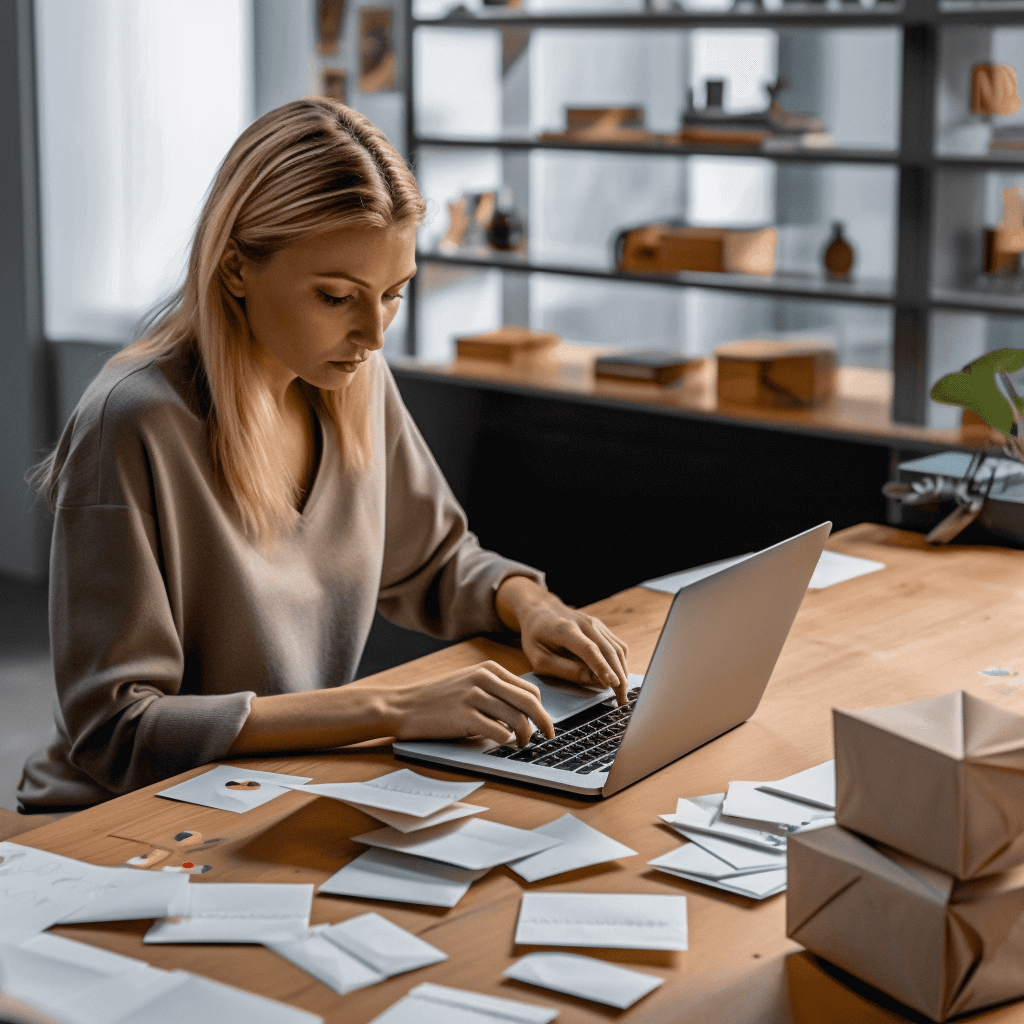
What are payslips used for?
This document is essential to the entire payroll process. For employers, it shows a deduction of profits that were earned. For an employee, it provides important information related to taxes and provides proof of earnings.
A paycheck provides information relevant to loans and credit institutions. Furthermore, this informational document also provides proof of employment. This means that employee details and payment details must be correct when employers generate payslips.

Downsides of a printed payslip
Incorrect data
Incorrect data on printed paychecks are much more difficult to correct, and such mistakes are actually not acceptable as it infringes on the legal rights of an employee. This can have legal ramifications for businesses.
Confidentiality
Manual paychecks are difficult to secure, and if not properly stored and disposed of, important confidential employee details can be leaked.
Register errors
With automated software, the register does not impact your payslip, so the amount indicated on your slip will always be correct, even when the register is wrong.
Format Options
With software, you are able to create custom payslip templates with formats to suit individual needs. This is not possible with manual payslips.
Cross Verification
When you create a payslip online, the payroll software usually generates everything automatically. It is a fast and effective process that does not require any cross-verification, as would be the case for a manual payslip.
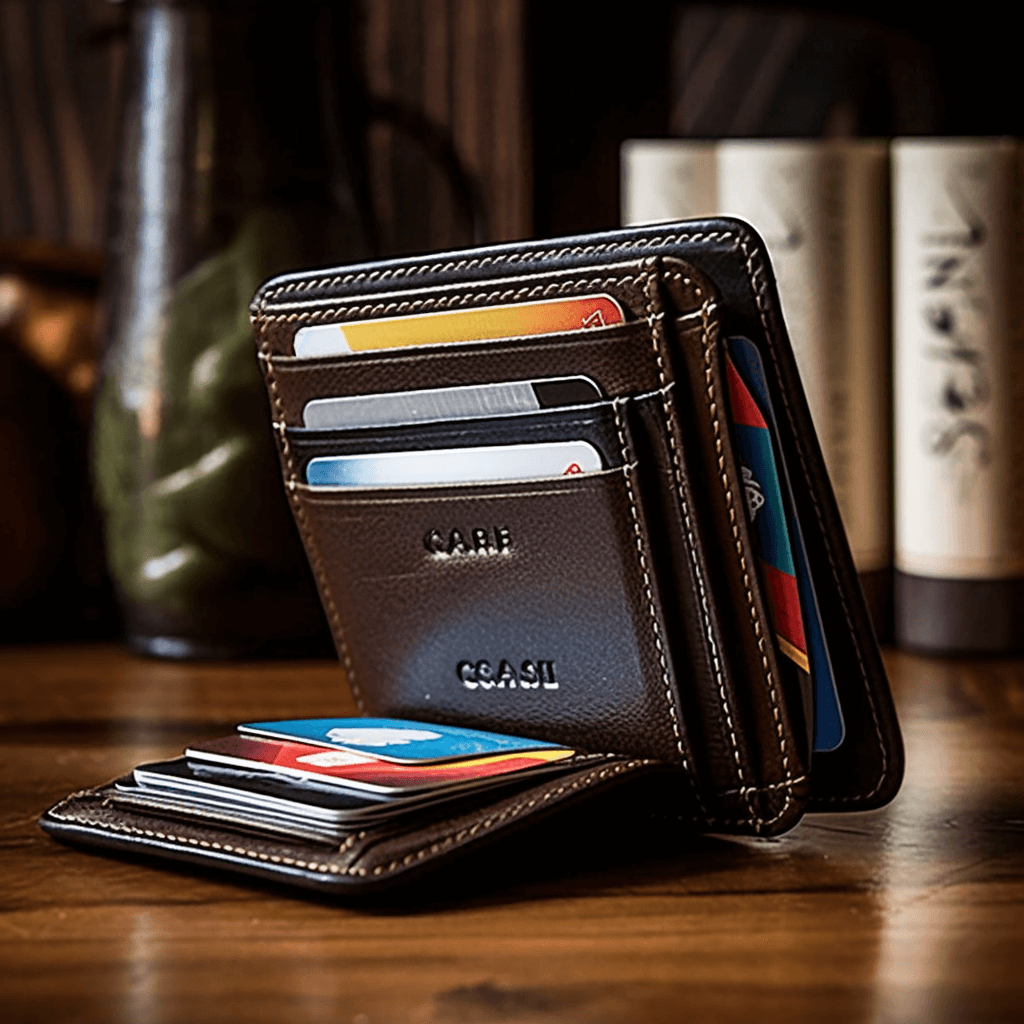
How are employees’ paychecks generated with software?
While there is free software (like Microsoft Excel) available to create a payslip, paid options can be better and more automated. There are many different payroll software options out there that a business can choose from. Generally, they include the following in a basic payslip template:
- Your company logo
- Further company details you wish to display
- A specific date associated with payments and taxes
- Main income components
- Overtime pay
- The pay period
- Pay date
- Other deductions
- Social security information and employee ID
Some additional details that a company needs to include in its payslip template:
- Company Details
- Bank Details
- Statutory information
- Employee earnings
- Deductions

Frequently Asked Questions
Is payslip software expensive?
It depends on what you choose. If you select a free pay slip generator, then there are usually no costs involved, but some payroll software can be quite expensive depending on their features. Choosing a free tool can, however, limit formatting options.
Are businesses legally required to provide a salary slip to an employee?
Yes, it is a legal requirement that you provide salary slips to all your employees. There are also a few details that are legally required to reflect on all payslips generated for employees, while most payslips will include the employee ID, health insurance information, overtime pay, public holiday pay, deductions, etc.
What makes a payslip important?
A payslip is a critical piece of documentation with distinct sections showing your pay period, net pay (total amount after deductions), and gross pay (total income). Because it contains information about your total pay, it serves as a taxation document. Most payslips will even show your tax bracket according to your total earnings.
Can employees print their own payslips from a pay slip generator online?
Yes, employees can usually create a PDF format copy of their payslips that can be printed. This PDF version will contain all the necessary information, including the date of payment and the pay period that is covered. They can also create back-dated slips for a limited period (usually from a year to date).