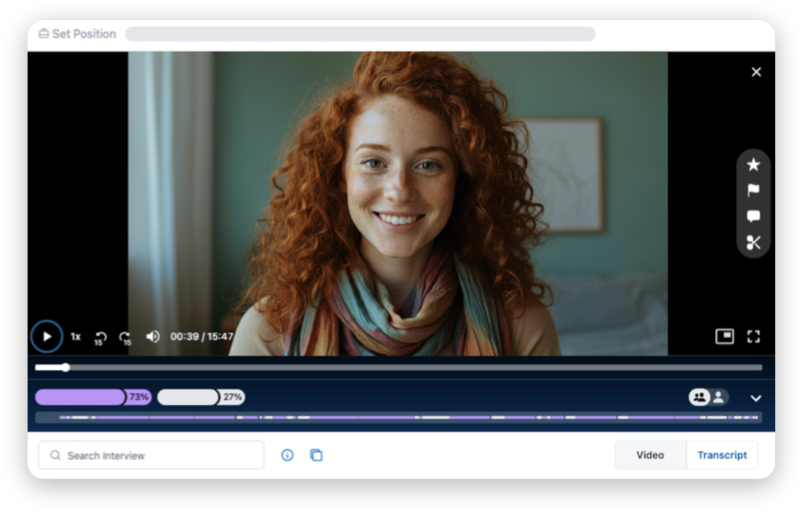Setting up the best out-of-office (OOO) message is vital for professionals who want to keep their projects and daily work organized while they are away. When you are out of the office—whether for a few hours, a couple of days, or even several weeks—your automatic message can let clients, teammates, and supervisors know that you have limited access to your emails. This simple step helps everyone understand why you might be slow to respond and shows them what to do if they need help right away.
A recent study found that about 65% of workers rely on out-of-office responses whenever they plan to be gone for more than one day. This tells us that the practice has become a normal part of modern work culture, especially because many people still use email for big decisions, important updates, and day-to-day communication. In fact, 62% of clients and 31% of colleagues prefer email over other methods when discussing important tasks or questions. By writing an effective out-of-office email message, you can manage expectations, keep projects on track, and maintain professional relationships even if you cannot respond instantly.

Why Out-of-Office Messages Matter
When you step away from work, no matter how briefly, people will often continue sending messages. In a high-pressure environment, they may expect you to respond promptly, which in some situations is impossible. Without clear communication, colleagues might think you are ignoring them or that there is an emergency they do not know about. This confusion can be avoided by setting up an out-of-office automated email response that explains why you are unavailable.
Impact on Clients and Colleagues
From the client’s point of view, not knowing you are away can lead to frustration and lost time. If a client sends a time-sensitive email and does not hear from you, they might worry their project or request is being overlooked. Your OOO message can guide them to a business associate or provide them with other communication channels that may provide answers earlier. This simple out-of-office message helps them feel supported, even when you can’t respond in person.
Colleagues also benefit from a heads-up about your scheduled time away. An automatic reply can remind them that you are out of the office and let them know who else can be contacted for assistance. This is especially useful for teams with strict deadlines, where a delayed response could slow down everyone’s work. By offering external contact details as backup or a different way to find answers, you reduce the chance of confusion and keep your office running smoothly.
Setting a Professional Tone
An out-of-office reply also shows your professionalism. It tells others you value their messages and do not want them to be left in the dark.
When writing an OOO message, it is best to avoid including too many personal details. Briefly explaining that you are on “business travel” or “vacation” is enough to let people know you will not be checking your inbox as often.
A polite, clear tone also reassures others that their message matters. After you write your out-of-office message, take a moment to double-check details like dates, names, phone numbers, and email addresses. It also helps to read your message out loud to yourself or a coworker to see if it makes sense.
Once everything looks good, turn on your automatic reply before leaving. When you return, remember to turn off the out-of-office message and respond to important emails as soon as possible.

Key Components of an Effective OOO Message
Crafting the best out-of-office message helps keep colleagues and external contacts informed during your absence. This section covers the most important elements to include in an office email message, such as the start date of your time out of the office, alternate contact info, and your expected return date.
Time Period and Return Date
One of the most important parts of any OOO message is providing colleagues with an exact date range of how long you will be unavailable. If you are only gone for a short period, like a single afternoon, you could say, “I am away from the office this afternoon and will reply as soon as I return.”
If you plan to be absent for an extended period, include both the start and end dates.
Alternative Contacts
Another key element of a strong OOO message is a backup contact. This contact could be a coworker, a supervisor, or even a general hotline or team email address. If someone has an urgent request or pressing question, they will be grateful to know whom to reach. Before you list someone else’s name and information, be sure to check with them so they are prepared to handle any extra work or phone calls that might come their way.
It can also be helpful to provide more than one option for how to get in touch. Some people may prefer email, while others may want a phone number if they have a problem that must be solved right away.
Appropriate Style
Your out-of-office message reflects your overall communication style and should stay professional and polite. A friendly greeting like “Hello” or “Thank you for your email” can set the right tone. Next, offer a short reason for your absence, such as a vacation or a conference, without sharing too much personal information. Keep it brief if you must mention a personal matter, like a medical visit. You can then close with a short statement about how you will handle emails once you are back, such as “I look forward to responding to your message when I return on [date].”
Lastly, it helps to include your usual email signature, a feature generally found in your email settings. This might show your name, title, department, and phone number. A consistent signature reminds people who you are and makes your reply look just as professional as any other work-related email.

OOO Message Examples for Different Situations
Short Absences (Doctor’s Appointment or Half-Day Off)
Sometimes, you might only be gone for a few hours. In that case, a simple message is best. For example, you could write:
“Hello,
Thank you for reaching out. I am out of the office today from 1:00 p.m. to 4:00 p.m. for a doctor’s appointment. I will reply as soon as I return. If you need immediate assistance, please contact [Name] at [Email Address or Phone Number]. Thank you for your patience.”
This short note gets the point across and provides an alternative resource without overloading the reader with details.
Extended Leaves (Maternity Leave, Long Vacations)
Longer absences, such as a week or more, often require more explanation and specific dates. You can say how often you will check your email, if at all, and remind people to contact someone else if the matter cannot wait. You might write:
“Hello,
Thank you for your email. I will be away on maternity leave starting [Exact Dates]. During this time, I will have limited access to my inbox, so my replies may be delayed. If you need help right away, please contact [Alternate Contact Name] at [Email/Phone Number]. I look forward to catching up when I return. Kind Regards [Name]”
By showing people that you may only check your emails intermittently, you set fair expectations and keep them informed about your situation.
Seasonal or Holiday Messages
Many people like to add a warm greeting to their automated replies during popular holidays or special seasons. This can keep the message cheerful without losing a professional touch. A possible example is:
“Merry Christmas! I will be out of the office from December 24 through January 2. I will only check my email occasionally, so please expect a delay in my response. If you need urgent help, please contact our main office at [Phone Number]. I wish you all a wonderful holiday season and will respond to your email as soon as I am back in the office.”
Seasonal notes let others know you are thinking about them while also giving them a clear timeline.

Common Pitfalls and How to Avoid Them
One of the biggest mistakes people make is sharing too much personal information. Saying, “I am on a family vacation”, is fine, but you do not need to describe every detail of your trip or your health. Providing extra information might look unprofessional or make others uncomfortable.
Another common error is forgetting to include an alternative contact. If a client or colleague has an urgent matter, they need to know whom to reach right away. Without this essential information, they could become frustrated or even miss deadlines. Always list at least one person or number they can contact in your absence.
Finally, some people fail to follow up once they return to the office. An out-of-office reply sets the stage, but a personal response is still important. When you return, check any messages marked as urgent or time-sensitive first. If someone wrote to you more than once, start with their most recent email so you have the full story. Prompt follow-up shows that you respect others’ time and appreciate their patience.
Technical Setup and Best Practices
Setting Automatic Replies
Most office email systems, such as Outlook and Gmail, allow you to select automatic replies when you are out of office. In Outlook, you can open the “Automatic Replies” setting, type in your message, and choose the start and end times for your absence. In Gmail, you can click on “Settings,” scroll to “Vacation responder,” and enter your OOO message. Make sure the dates, contact information, and reason for your absence are correct. After you finish, save your changes. You can always send yourself a test email to check if your auto-reply looks the way you want.
Ensuring Professional Email Signatures
Even though an out-of-office note is automatic, it should look as professional as any other work email you send. Including your standard signature with your name, title, and company helps people confirm they are contacting the right person. Your signature might also include links to your company’s website or social media pages, depending on your organization’s style. Adding a personal sign-off like “Warm regards,” “Best regards,” or “Thank you” can keep the tone friendly while still looking polished.

A well-crafted out-of-office message can prevent miscommunication, keep important projects from stalling, and show that you value the time and efforts of others. By stating when you will be back, giving a backup contact, and keeping your note clear and polite, you maintain a business-like image even when you are away.
Over time, you can fine-tune your OOO messages for different scenarios. A single day off may need only a short note, while a longer absence might require more details. By tailoring each message to suit your specific situation, you will always have a helpful and trustworthy way to keep lines of communication open.

Frequently Asked Questions
What Should I Include in an Out-of-Office message?
When writing an out-of-office message, it’s important to include key details that help others know when to expect a response. First, specify the dates of your absence and when you’ll return. Include an alternate contact in case of urgent matters, ensuring they know who to reach for immediate assistance.
Keep your message polite and concise, and avoid oversharing or promises to respond immediately. If possible, consider setting different replies for internal and external contacts to ensure the right people get the information they need.
Should I Check My Emails Intermittently While Out-of-Office?
When you’re out of the office, it’s important to disconnect fully and avoid checking emails when possible. Doing so can create unnecessary stress and prevent you from recharging during your time off. By turning on your out-of-office auto-reply and setting clear expectations, you can ensure that others know you won’t be responding right away. If you’re worried about urgent matters, consider having a colleague monitor critical emails, but limit your involvement.
What if I Forget to Turn Off my Out-of-Office Message?
If you forget to turn off your out-of-office message, it’s generally not a big issue, but addressing it as soon as possible is important. Most email systems send an automatic reply only once to each sender so that repeated emails won’t trigger additional replies. However, it’s best to turn it off when you return to the office and review your inbox for any urgent matters.

We locate top talent
for business excellence
Connect with an Expert Recruiter
Our Success Fee Is 18% | No Upfront Fees
2-3 Week Interview Turnaround Time